Delete user
31 August 2013
A user can be taken off the list by Deleting a user
Select Settings, Click on Account settings and from the left tab choose Users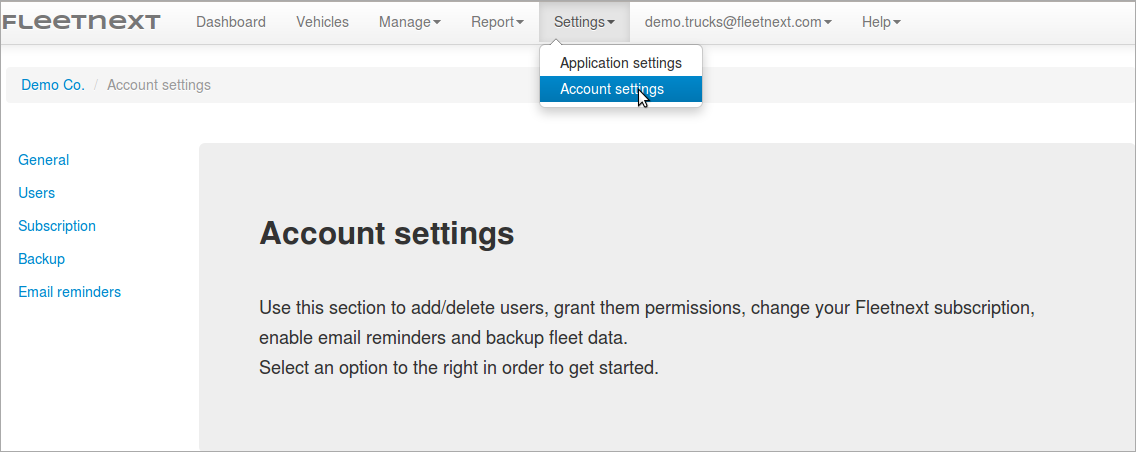
The list of users will show up, besides each name is a Delete option.
Click on Delete to delete the user. 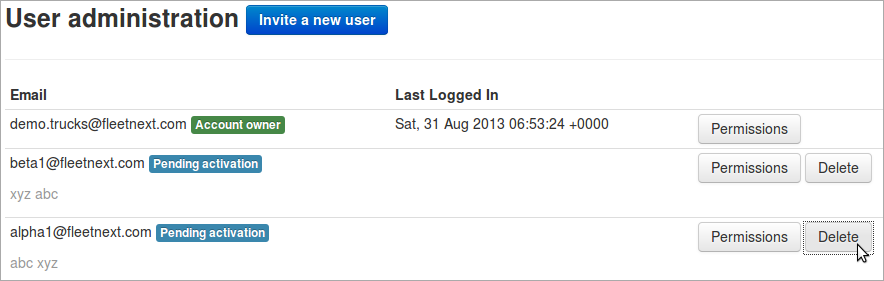
Confirm by clicking on Ok.