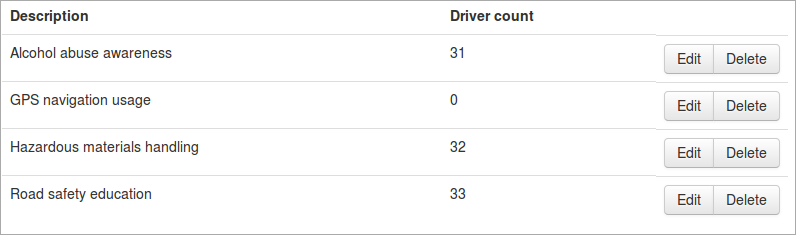Customise driver training record types
21 September 2013
Driver training record types refer to courses designed for fleet drivers to improve driving skills, road safety, increase productivity, and ensure optimal fleet performance.
We can add in training types as per our requirements.
Go to Settings, select Application settings and from the left tab, select Driver Training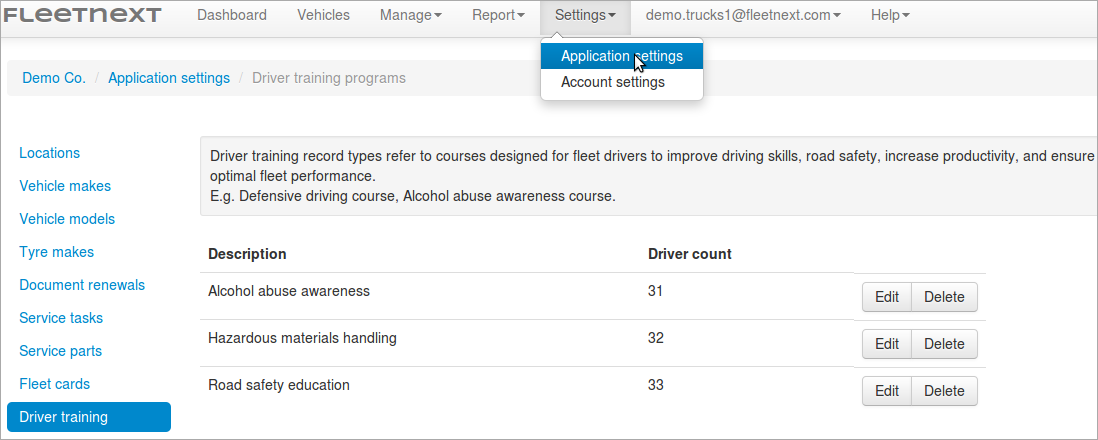
In the Description, write the name of the record type that you want to add.
After that, click on Add driver training record type to save and end. 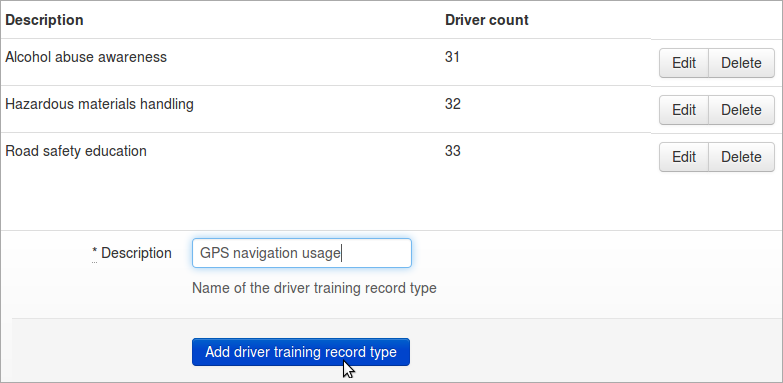
The new list of training records with the added type.