Add a document
31 August 2013
Select Manage from the menu, select Vehicle document renewals 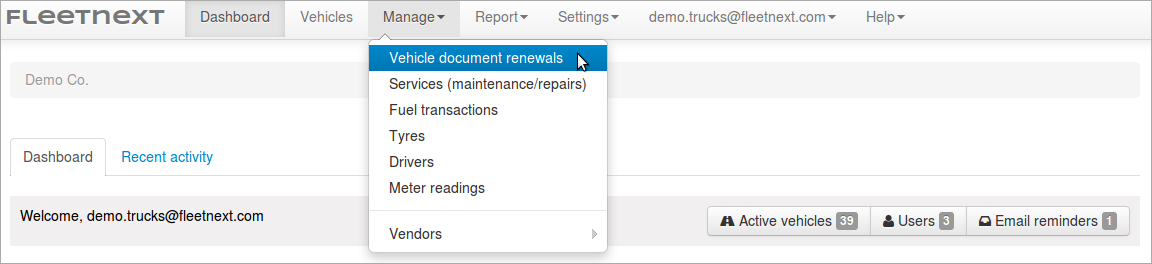
Under Type of renewal select the particular document and click on Search.
From the list of vehicles, choose the particular for which you want to add the document. For that particular row, choose the Action to Add a document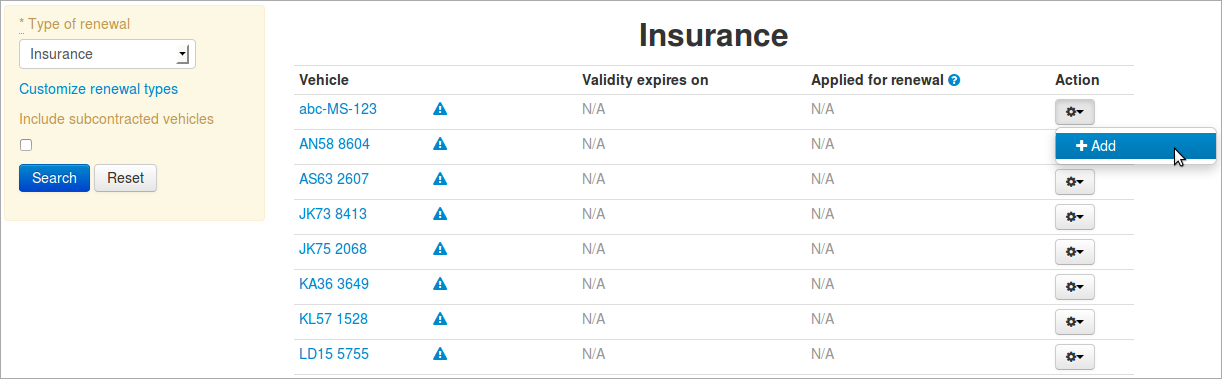
The following dialogue box will open. Fill in the appropriate data. 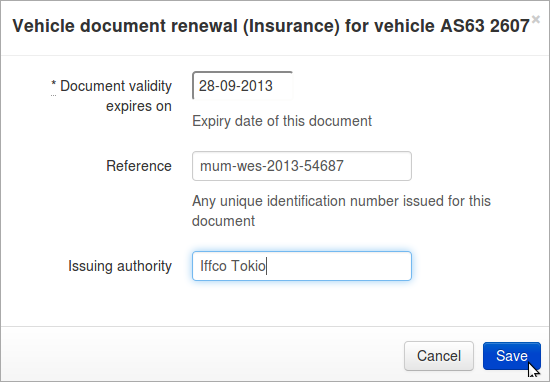
- Document validity This is the date on which the current document expires.
- Reference This is any uniques identification number used to identify this document.
- Issuing authority This is the organisation or company from where we have taken the insurance.