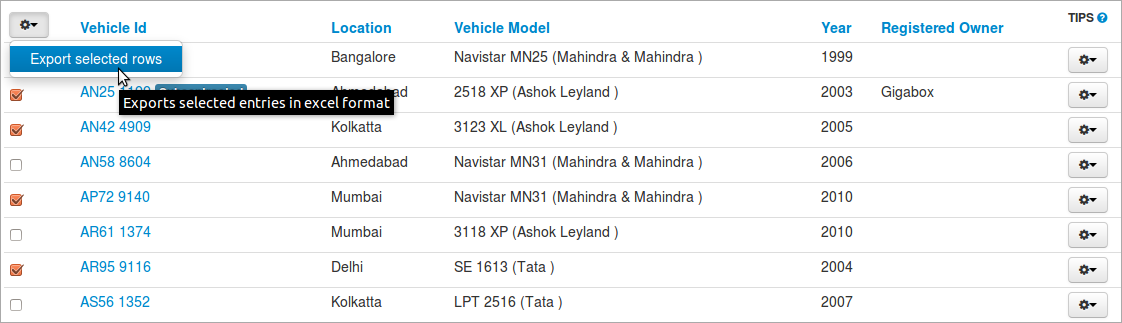Export data
30 August 2013
The data about a particular vehicle can be exported and saved to the local machine in .xls format.
Select the vehicle, Click on tools button from the right tab.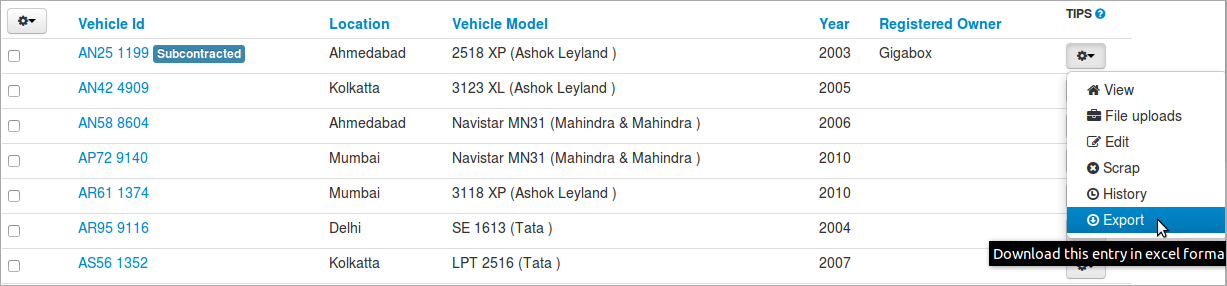
Select Export
A new window will open, select the format in which you wanna save it.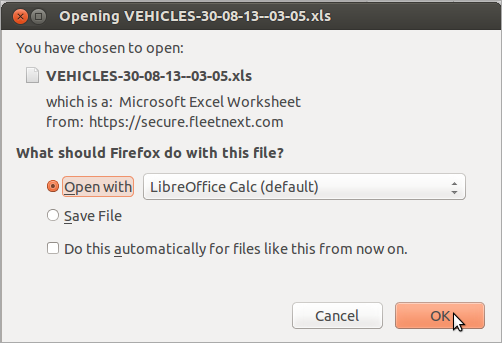
You can also export multiple files at a time. For that, check the vehicles whose data you want to export, then select export selected rows.