Fit tyres
13 September 2013
The spare tyres can be fitted on vehicles. This changes its status from Spares to Fitted on vehicle
Select Manage from the menu and click on Tyres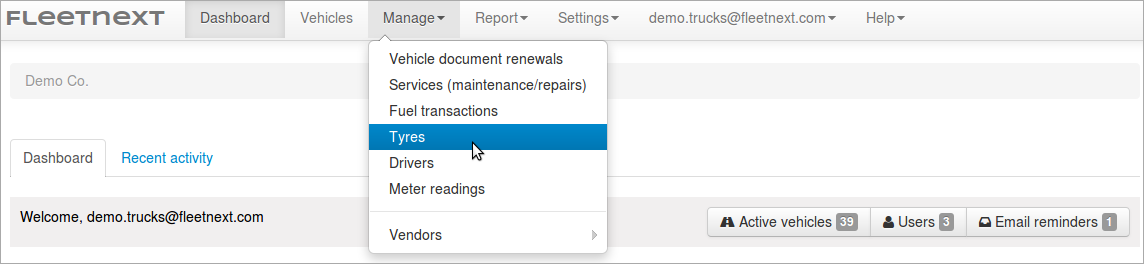
From the list of tyres, select the Spare tyre which you want to fit on a vehicle.
On the new window that will open, choose Vehicle history from the left side tab.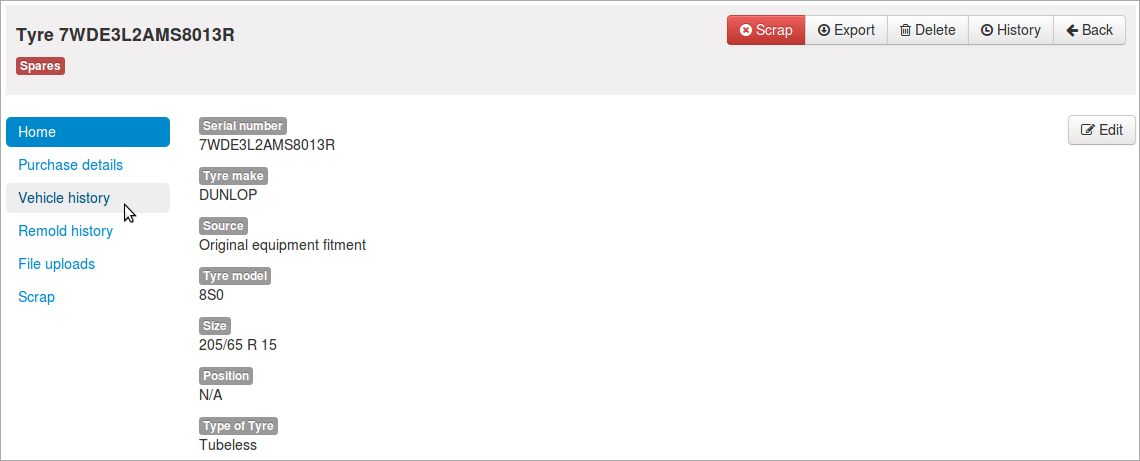
On the right is + Fit tyre on vehicle, select it.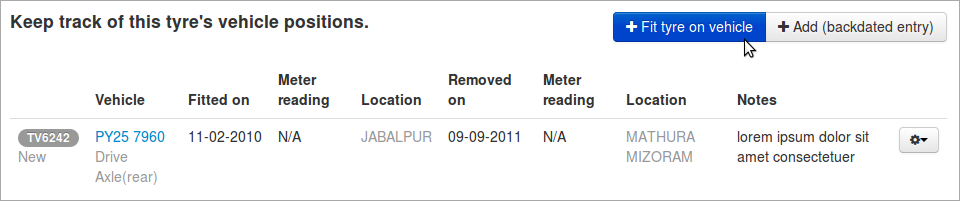
The following details are to be filled:
- Date fitted
- City
- State
- Driver at time of fitting
- Odometer reading : The distance travelled by the vehicle till that time.
- Invoice details : The billing details are to be added for the record.
- The Tyre position and the Tyre condition are to be specified.