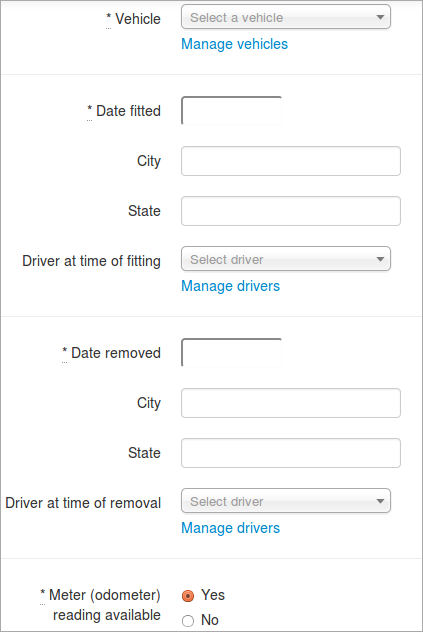Add historic entry
13 September 2013
If a tyre is fitted and is taken off but the customer wants to keep records of the tyre, we can add an Historic entry
Select Manage from the menu and click on Tyres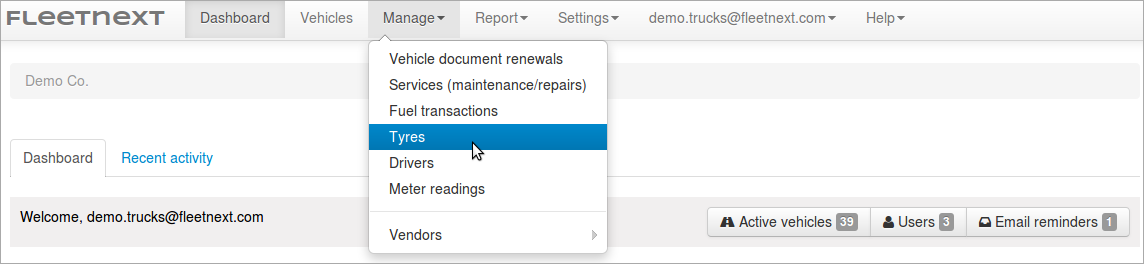
Select the tyre about which you want to add details. This tyre can be Scrapped, Fitted or Spare.
Go to vehicle history, on the right you see - +Add (backdated entry), select it.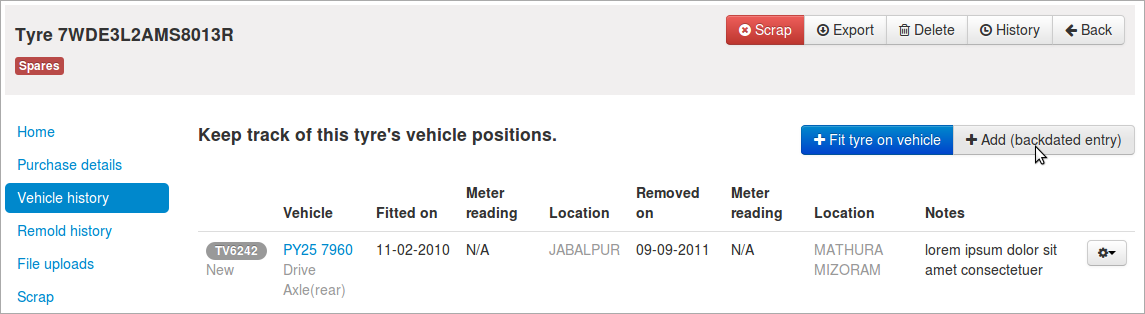
You need to provide both - the fitting details and the unfitting details, the vehicle details and the odometer readings.